By default, the combined memory usage of all services on node is limited to 75% of the system memory. You can adjust the memory limit for services running on a node (formerly iNode) and also for individual service containers.
Set the memory limit for node services
To view or change the memory limit for services running on a node:
- In the Secure Edge Portal, select Nodes > All Nodes, and then select the node to open its details page.
- From Manage Node menu (top right), select Edit to open the Edit Node page.
- Expand Advanced Settings. The current memory limit shows under Allocate Memory Resources for Services. Use the slider to adjust the limit to a different percentage.
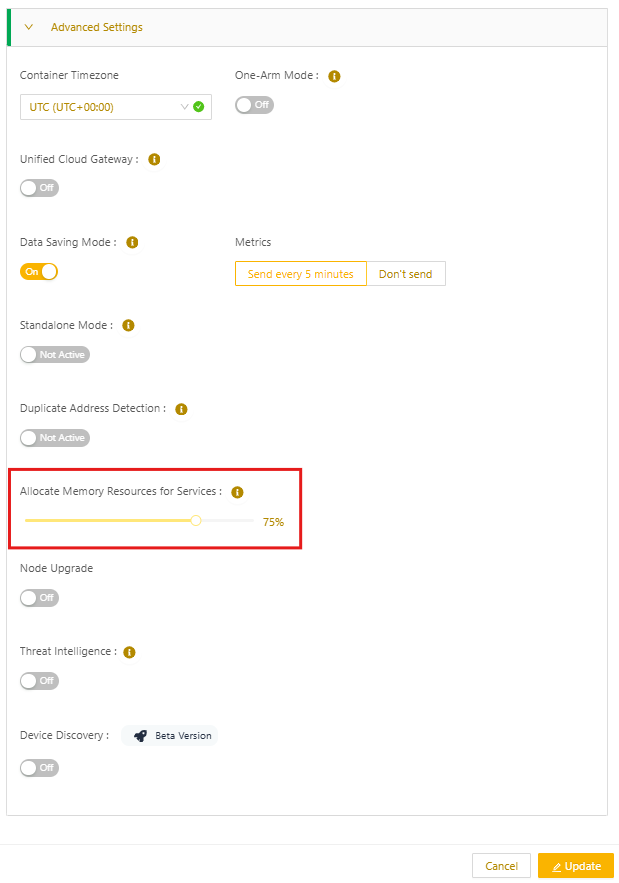
- Select Update to save the new memory-limit setting.
- From the Manage Node menu, reboot the node for the changes to take effect.
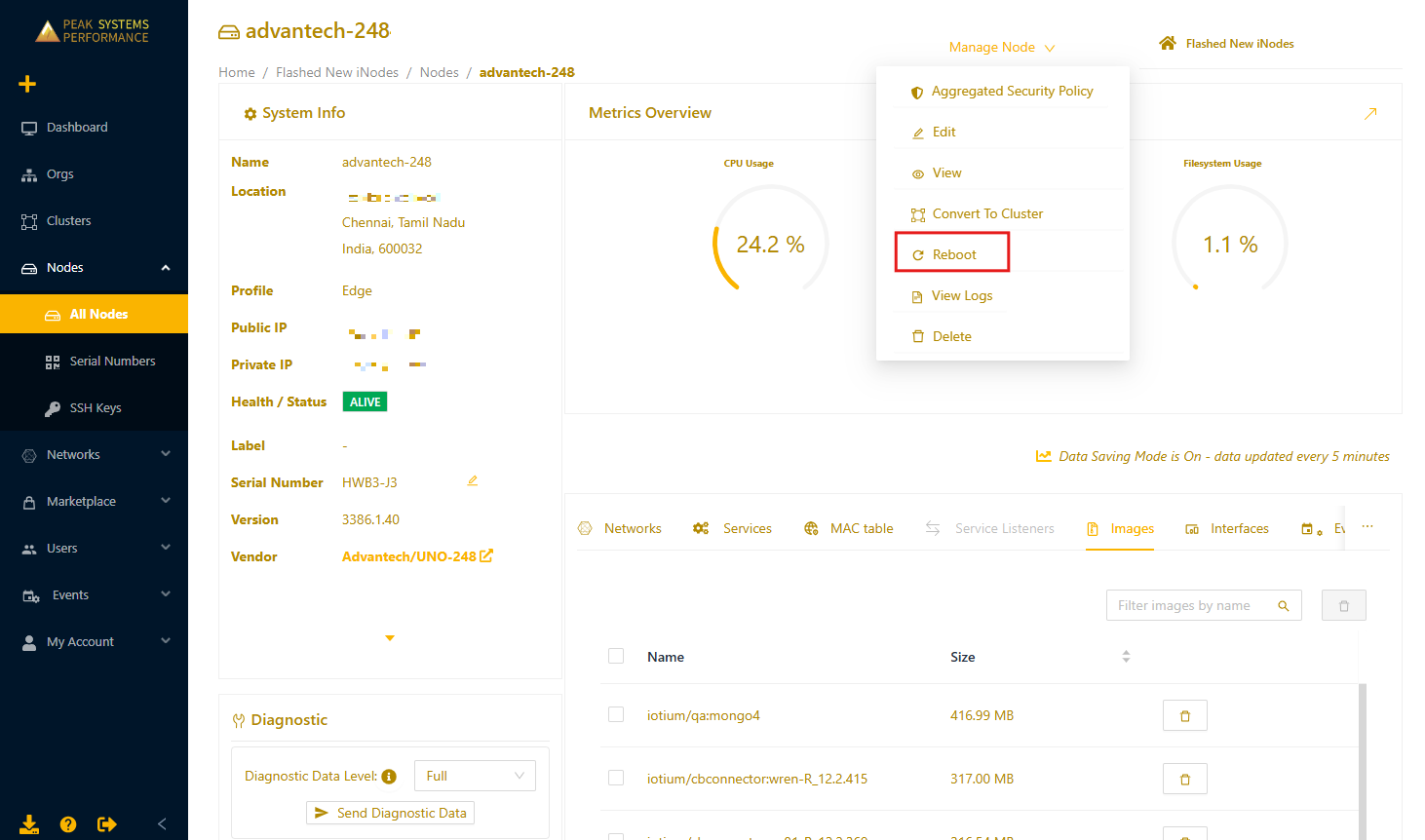
Set the memory limit for containers
To set a memory limit for individual containers in a service, see Service specification guide.