You can optionally configure custom DNS servers for a service instead of using the default settings. When set to Default, the service uses the node's DNS server configuration, which is displayed under DNS Servers IP Address.
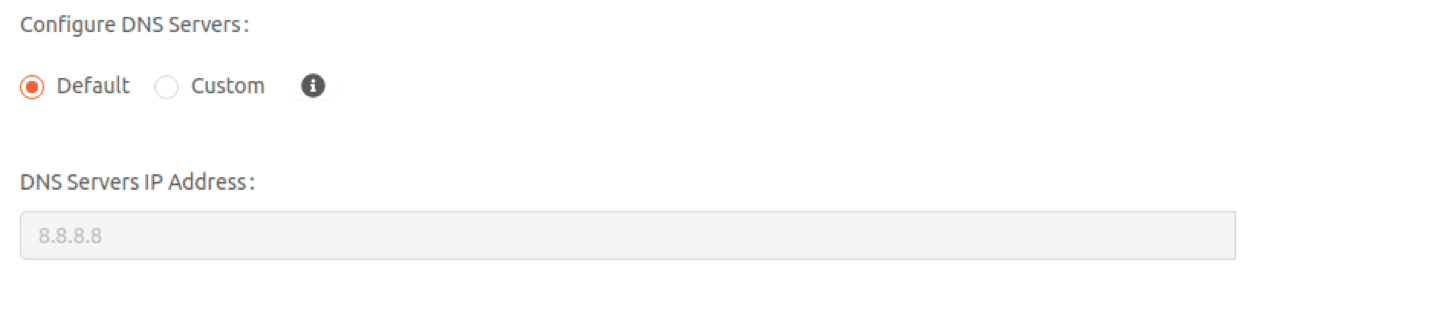
Node DNS configuration
- If the node's uplink interface uses DHCP, the DHCP server automatically sets the DNS servers.
- If the node's uplink interface uses a static IP, you can manually configure the DNS servers using the Node CLI command nameserver.
Configure custom DNS servers
To set or change the DNS server configuration for a service:
- In Secure Edge Portal, select Nodes > All Nodes, and then select the node to open its details page.
- On the Services tab, select Edit Service.
- In the Configure DNS Servers section, select Custom.
- Enter the IP address of your custom DNS server. To add more DNS servers, select Add and enter the additional IP addresses. You can configure up to three DNS servers.
