You can enable multifactor authentication (MFA) to enhance security for your organization, which requires a user to retrieve a one-time password from an authenticator app at login. You can configure MFA to be either required or optional for your users.
To configure MFA:
- From the Remote Access menu, select the Org Profile icon. Expand the Org Policy section, which has the settings to manage MFA for your organization.
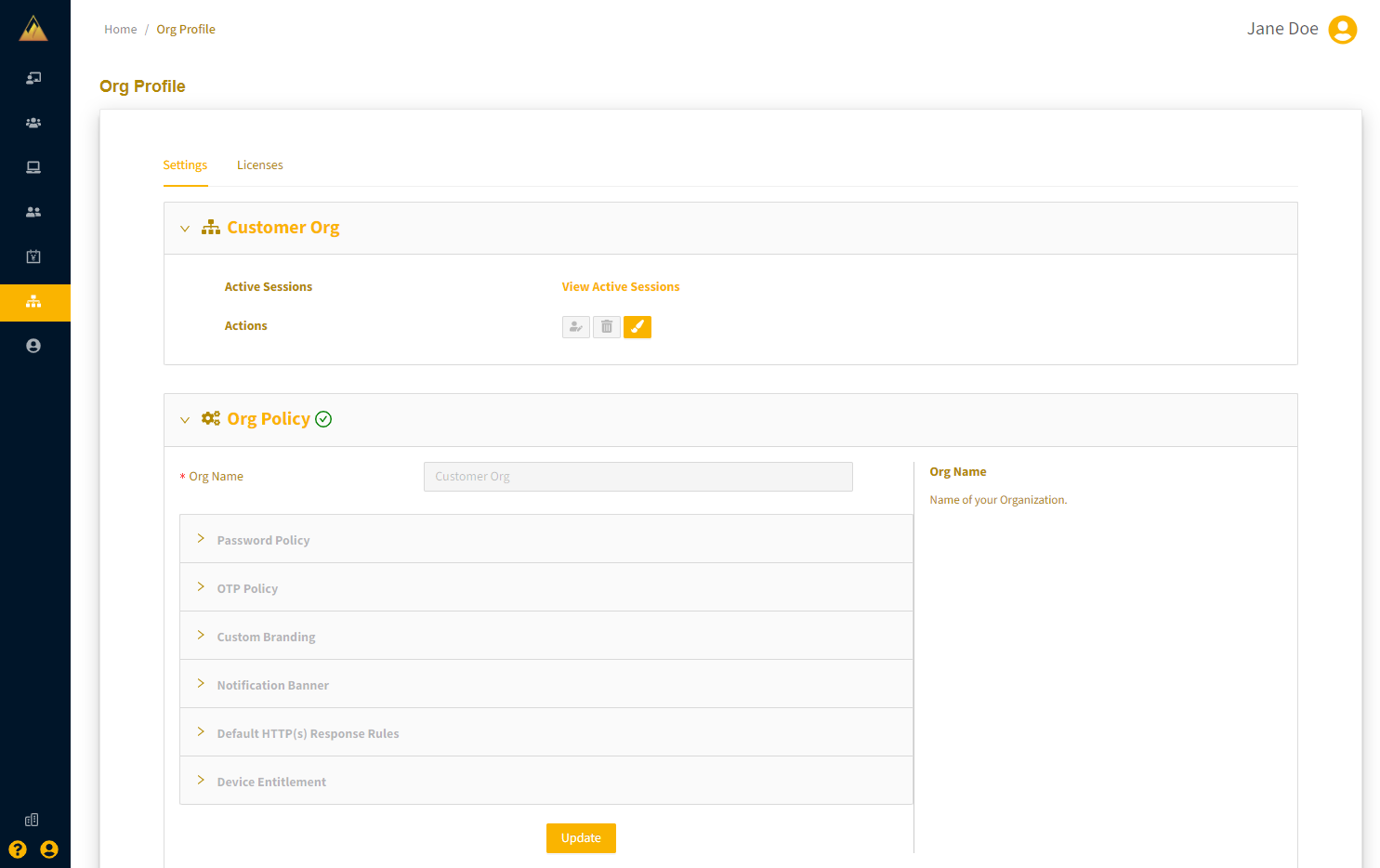
- Expand OTP Policy, and choose the desired MFA policy:
- Required: Forces OTP authentication for all users. When a user is added or updated, MFA will be automatically enabled and cannot be disabled.NoteSetting MFA to Required will also enable MFA for users using single sign-on (SSO).
- Optional: Allows you to choose whether MFA is enabled or disabled when adding or updating users.
- Disabled: Turns off MFA for all users, removing OTP authentication from their profiles.
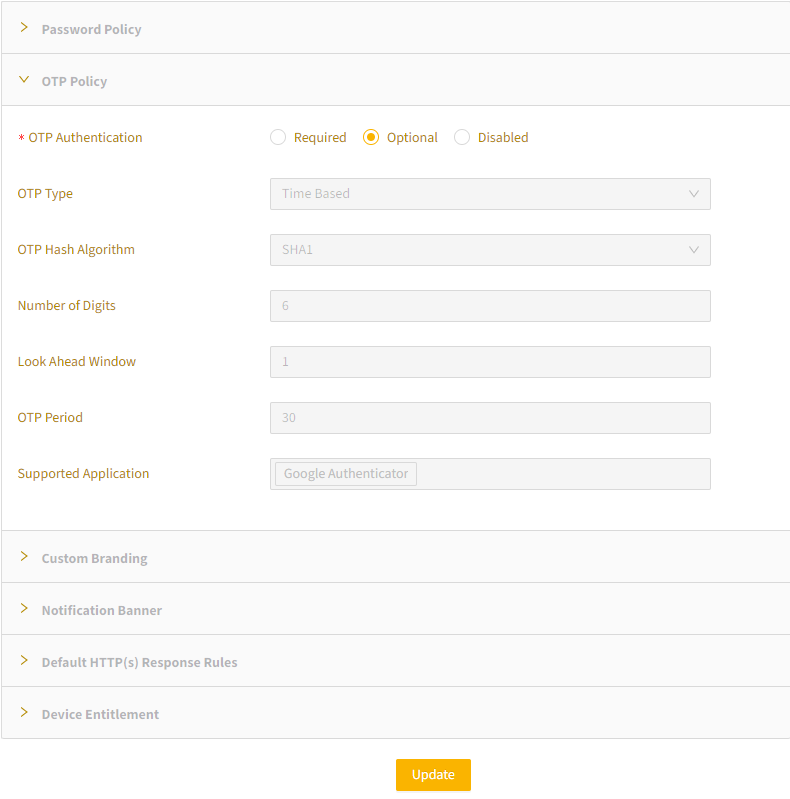 The remaining fields on this dialog are configured by Neeve.
The remaining fields on this dialog are configured by Neeve.
- Required: Forces OTP authentication for all users. When a user is added or updated, MFA will be automatically enabled and cannot be disabled.
- Select Update to apply your changes.
If needed, you can disable MFA, which will remove MFA access for all users in your organization.