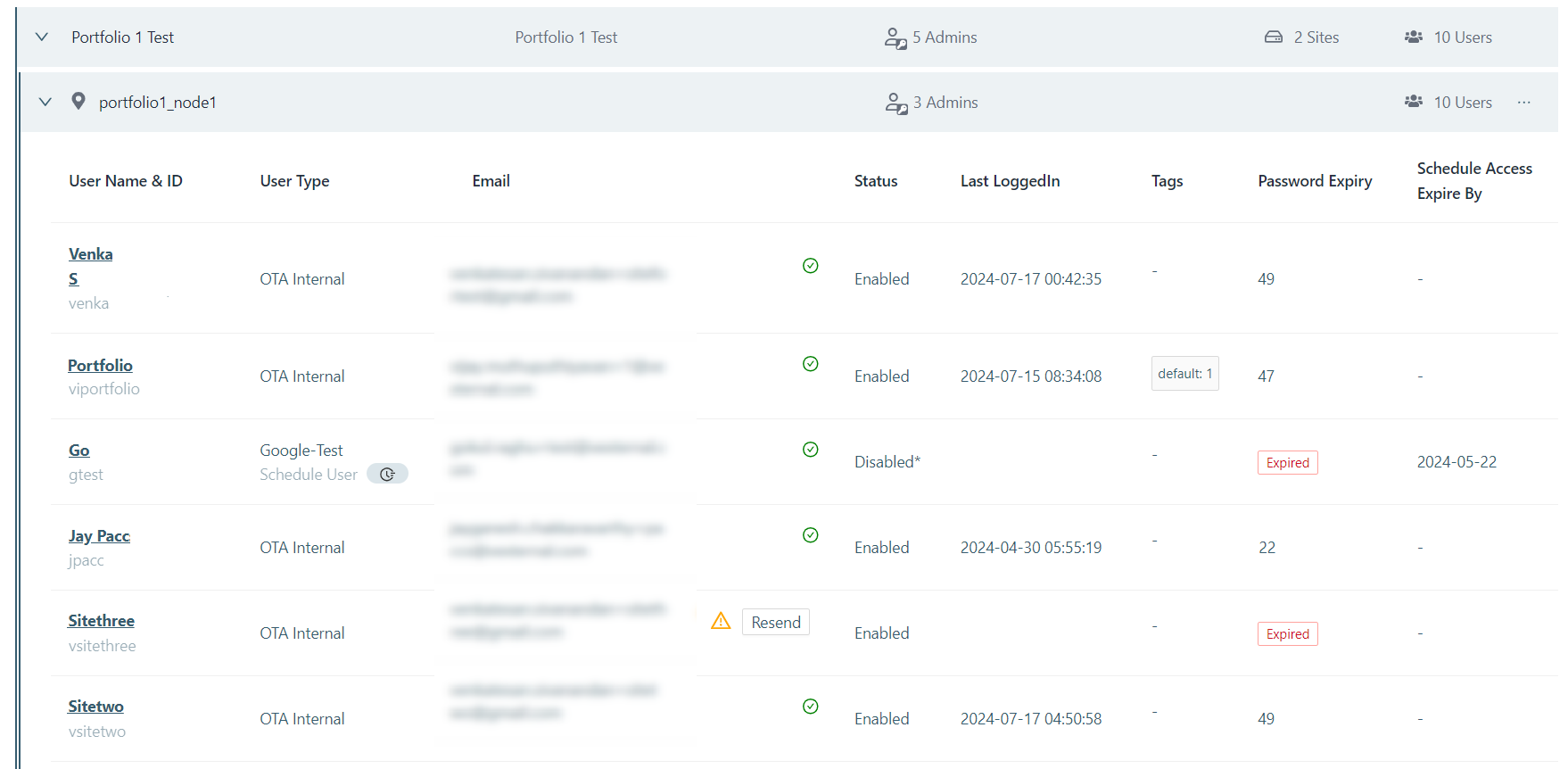Organizations can use portfolios in Remote Access to organize resources and create a logical hierarchy. A portfolio is a collection of sites that helps streamline management and allows for more granular delegation of administrative actions. Each Remote Access organization has a default portfolio, but Org Admins can create additional portfolios and assign Portfolio Admins to manage them.
Once portfolios are created, Admin users can switch to hierarchy view, which groups the resources under their corresponding portfolio. To see this view, select the Hierarchy tab, which is available on the Users, Devices, Groups, and Portfolio Management pages in the Remote Access Portal.
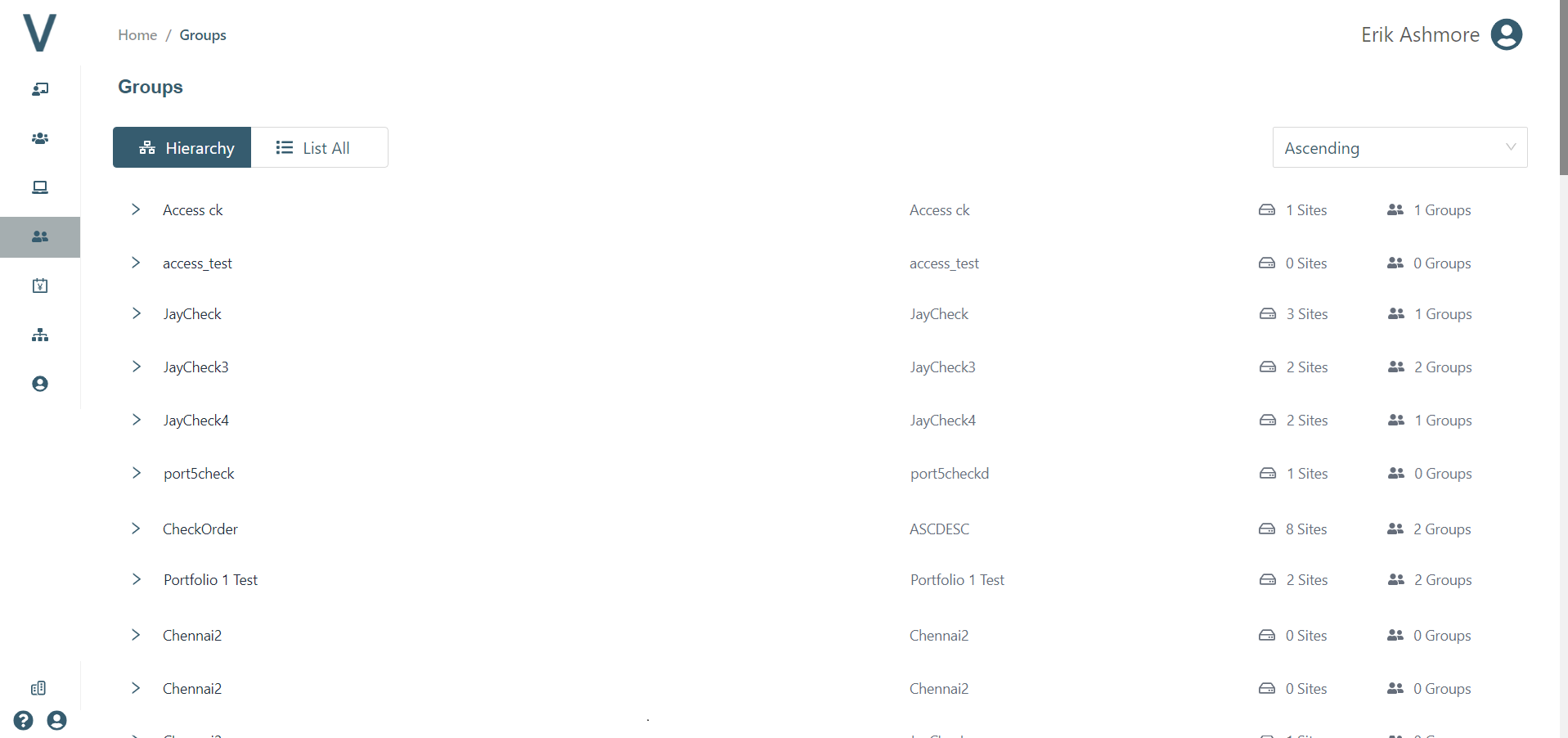
In hierarchy view, you’ll see a list of the portfolios you can manage, along with the associated sites and resources (users, devices, or groups depending on the page you're on). Expand a portfolio and its sites to see the details of each resource.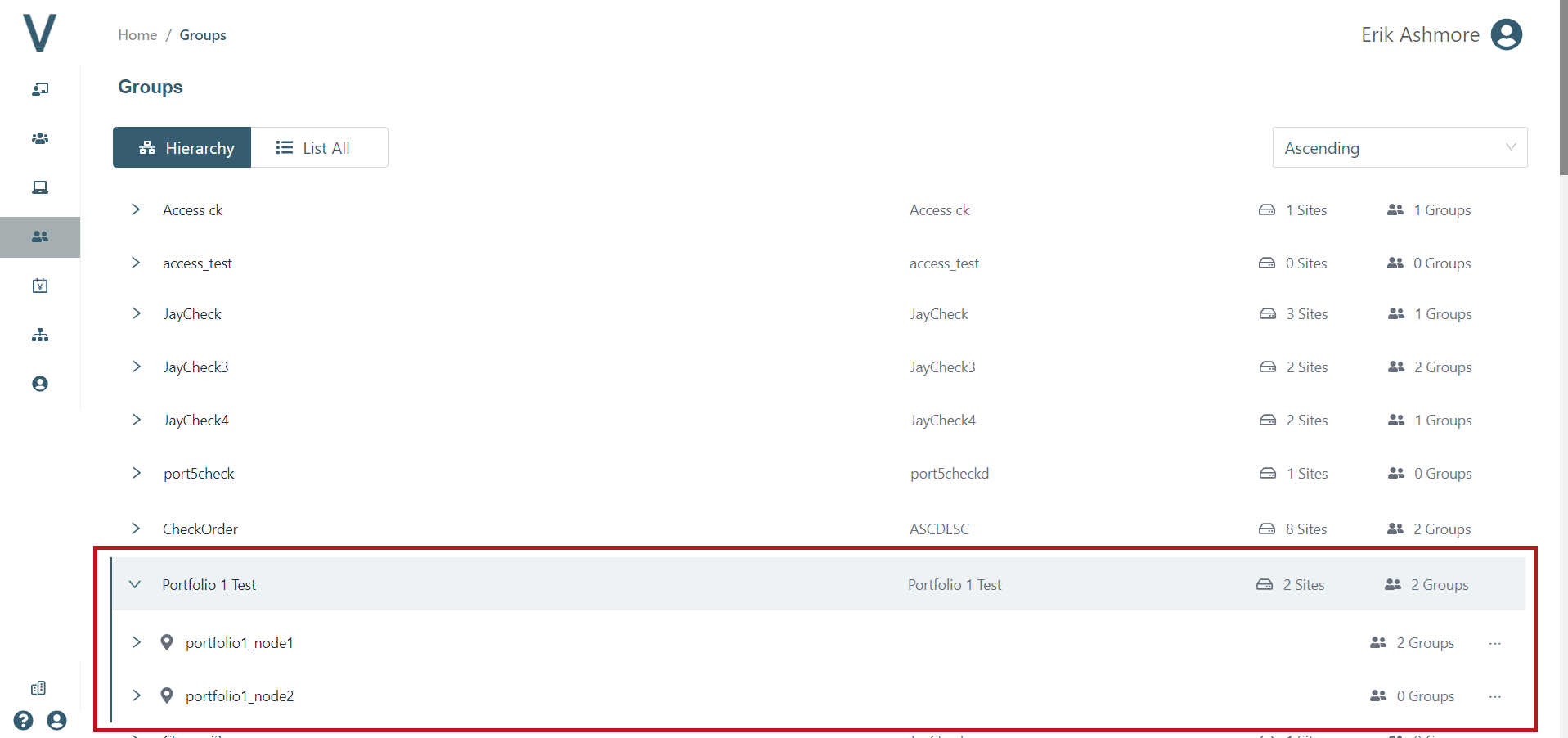
On the Portfolio Management page and Users page, the hierarchy view also includes a column showing the number the admins for each portfolio and its sites. The following image is an example of the User page in hierarchy view. 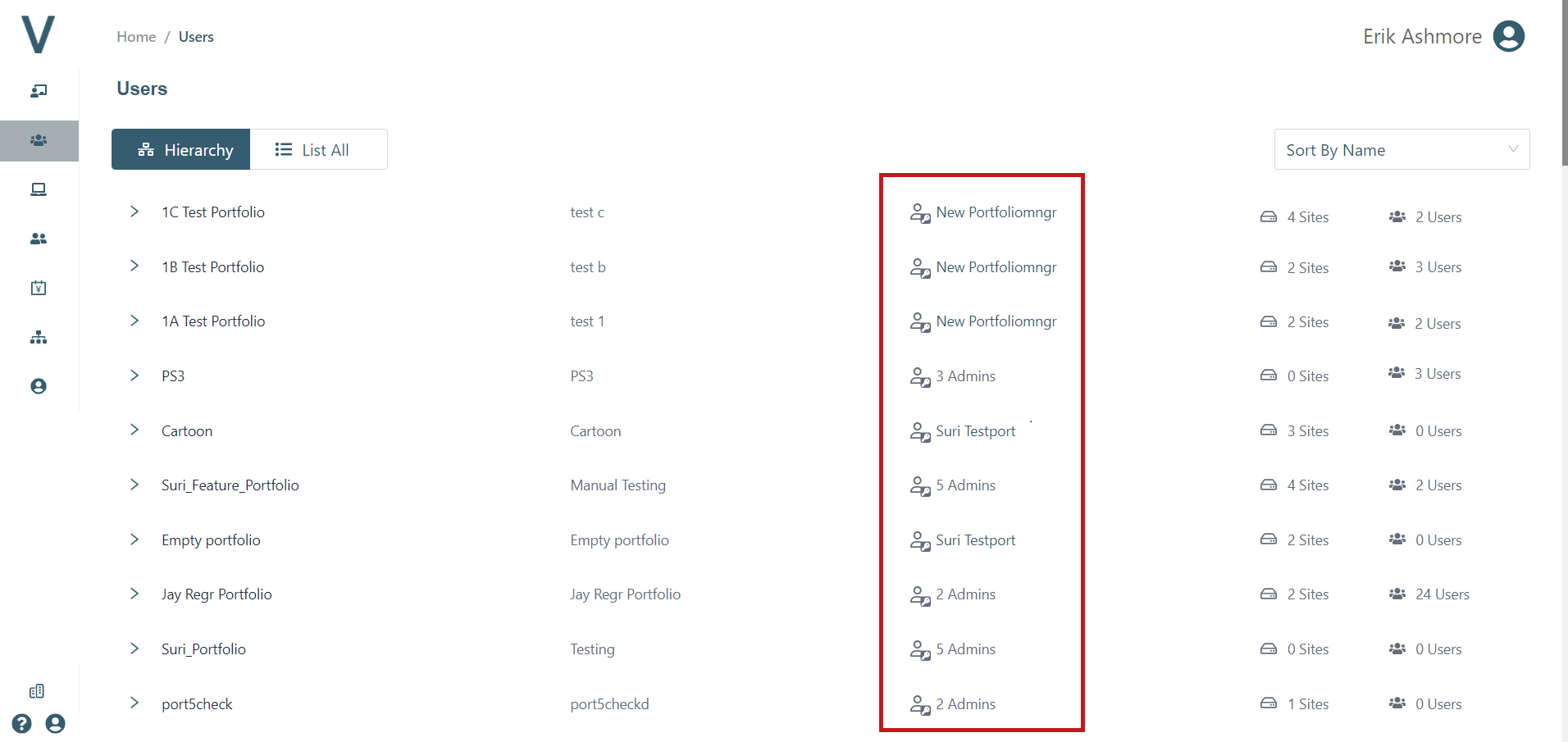
In this example, you can expand a portfolio and then its sites to see detailed user information.