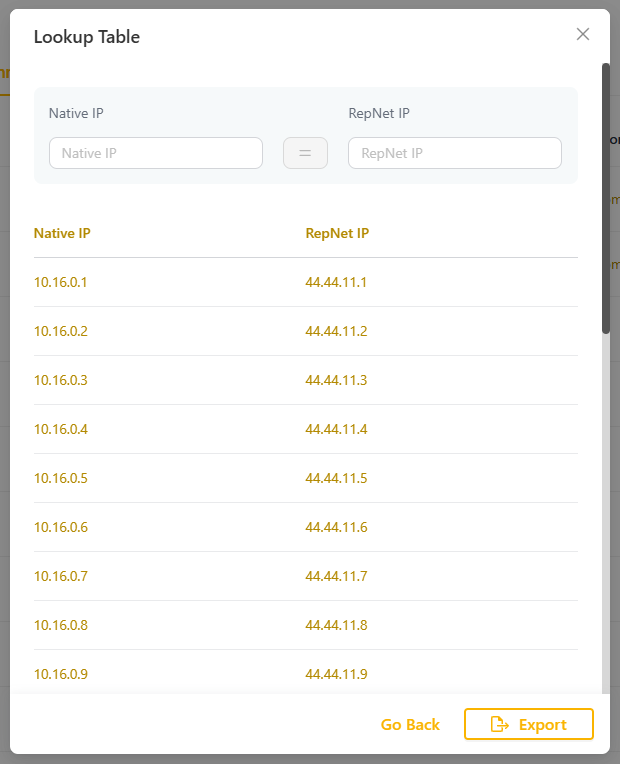The Secure Edge Portal includes a RepNet table, which provides a consolidated view of all representational network (RepNet) NATs applied within your environment. This table offers detailed information about Network Address Translation (NAT) and includes a calculator to easily convert between native IPs and RepNet IPs.
You can access the table from the RepNet Table menu item under Networks in the portal’s left menu.
![]()
Tabs in the RepNet table
The RepNet table contains three tabs: From Edge, From Cloud Connector, and Edge Static Routes.
From Edge
The representational network, when applied on the Edge Node, provides NAT for remote networks connected upstream of Cloud Connectors, ensuring smooth communication by avoiding IP conflicts. For example, when a single edge network (TAN) is connected to multiple cloud destinations via different Cloud Connectors that use the same subnet, RepNet helps prevent IP conflicts by assigning unique subnets to each Cloud Connector.
Example:
An Access Control panel behind an Edge Node connects to two cloud services: (a) Remote Access via Cloud Connector 1, and (b) Data Pipeline to an ACS server via Cloud Connector 2. Both cloud connectors use the 10.0.10.0/23 subnet. To avoid conflicts, the Edge Node is configured with two RepNets: 172.20.1.0/23 for Cloud Connector 1 and 172.20.3.0/23 for Cloud Connector 2. This setup ensures Remote Access traffic flows through Cloud Connector 1, while ACS data traffic uses Cloud Connector 2.
From Cloud Connector
The representational network, when applied on the Cloud Connector, provides NAT for remote networks downstream of Edge Nodes, helping mitigate conflicts when multiple sites with the same subnet are connected to a single Cloud Connector. When referencing edge devices from cloud applications, users will use the RepNet IP instead of the native IP.
Example:
Site A and Site B both use 192.168.1.0/24 for their BMS networks and are connected to the same Cloud Connector. Two RepNets are assigned: 172.10.1.0/24 for Site A and 172.10.2.0/24 for Site B. Cloud applications will reference Site A devices as 172.10.1.x and Site B devices as 172.10.2.y.
Edge Static Routes
The representational network, when applied on the Cloud Connector, provides NAT for static routes on segmented networks within an edge network (TAN). RepNet is applied at the Edge Node for static routes, ensuring that cloud applications can reference segmented devices using their RepNet IP instead of their native IP.
Example:
A BMS network is connected to the Edge Node. The BMS subnet includes a segmented chiller network downstream. Although the chiller subnet is not directly connected to the Edge Node, its devices still need to communicate with a cloud-hosted BMS application. A static route is added to the BMS TAN configuration, with an appropriate RepNet assigned. When configuring the chiller devices for the cloud-hosted BMS application, users will reference the devices using their RepNet IPs, rather than the native IPs.
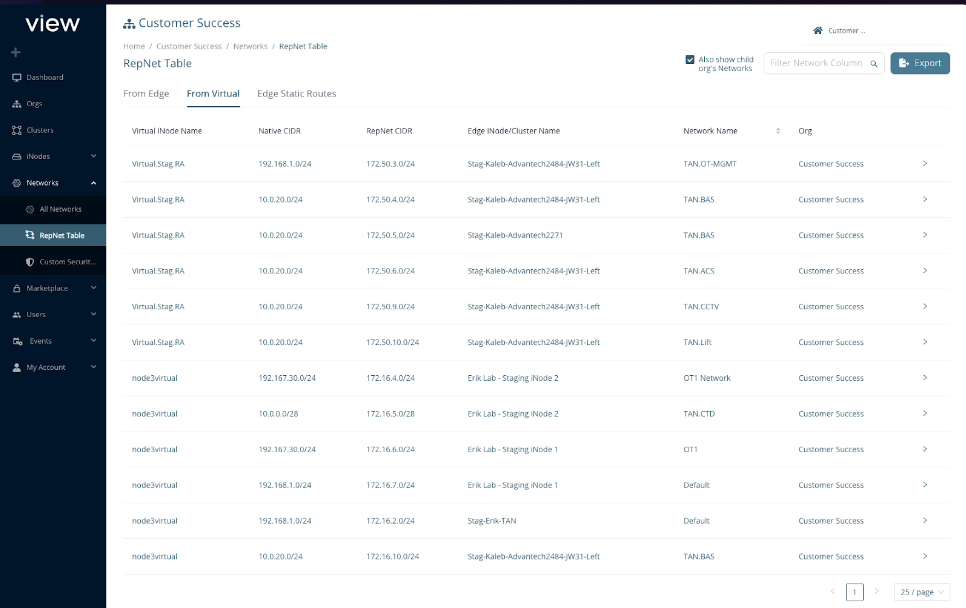
Table tools
When you select a row in the RepNet Table (select the > to the right of the line item), additional tools become available. A pop-up window will display part of the NAT Table, with an option to export the full list as a .csv file. At the top of the pop-up, you’ll find a calculator tool for converting between native IPs and RepNet IPs.