Beta Feature
The Cybersecurity Agent is a beta feature. This feature is only available to select organizations. If you would like access contact your sales or support team. Results may be inconsistent and inaccurate.
The Secure Edge portal has an AI enabled Cybersecurity Analyst agent to help you with your day-to-day activities. The agent is available on all pages via the chat the icon in the bottom right. The agent provides general and features for all users, visit the main AI Cybersecurity Agent page for more information on those. The agent also provides more advanced features acting like a junior analyst, available for organization admins only, such as performing security scans, auditing configurations, and surfacing risks.
Key Features & Screenshots
Audit by Public IP
Check a site’s public IP for exposed ports, known vulnerabilities, and risks associated with those ports. You can scan a specific IP or all of your Edge nodes. If you request to scan all of your nodes there are performance limits of up to 10 nodes, so you will be prompted to select a subset if you have more than 10. Exposure data is from the Shodan.io database, and may lag by 24-48 hours.Sample Prompts:
“Scan the public IP of 206.174.32.152 for vulnerabilities.”
“Audit all of my Edge nodes for exposed ports.”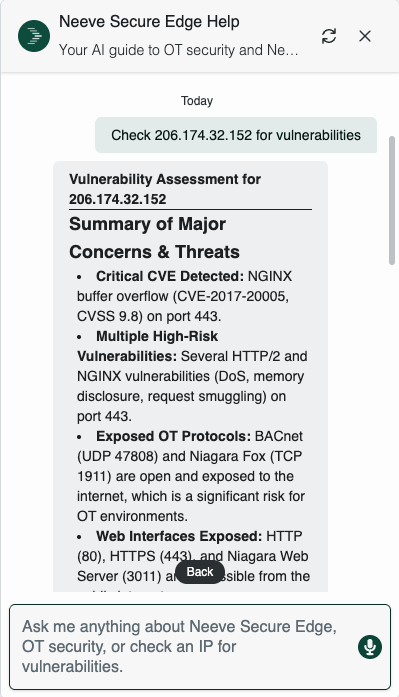
Policy Configuration Reviews
Review your configured security policies in Secure Edge. The Cybersecurity Analyst will highlight risks, misconfigurations, and improvement opportunities. These risks are based on best practices and working from the configuration data only, so do not reflect network architecture or security controls outside of Secure Edge.Sample Prompts:
“Audit my security policies.”
“Check my Secure Edge security policies for compliance with NIST.”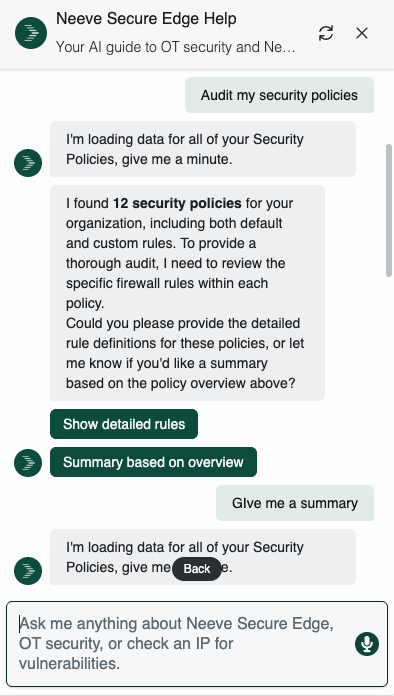
Edge Node Details
Request detailed information about your Edge nodes, such as external IPs, health status, and configuration details.Sample Prompts:
“List all of my Edge nodes.”
“Show me the configuration of Edge Node NYC-01.”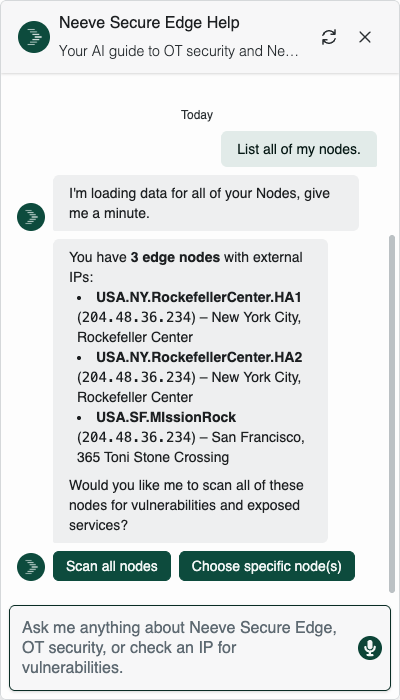
Device Discovery
Automate the review of all the devices and ports detected from Device Discovery reports, including comparing to past reports and aggregating all report results for a single Node.Sample Prompts:
“Review my device discovery reports for Node ABC.”
“Tell me what has changed since the last device discovery report on Node ABC.”