Edge Nodes (formerly Edge iNodes) are managed remotely through the Secure Edge Portal, enabling a range of critical operations, such as remote configuration of policies and services, monitoring health and logs, software updates, certificate renewals, and troubleshooting.
If you need to deploy an Edge Node in a location where it won’t have a stable connection to the Secure Edge Portal, you can configure the node to operate in standalone mode. In this mode, the node continues to operate normally using the last known policies and services, even when disconnected from the portal, for a specified period of time. If the standalone mode time expires, the node suspends operations until it’s able to reconnect to portal.
By default, an alert notifies you when the time remaining for standalone mode to expire is less than 20% of the total expiry period. You'll also receive an alert you when the standalone mode has expired.
To activate standalone mode:
- From the Secure Edge Portal left menu, select Nodes > All Nodes, and then select the node to open its details page.
- On the top-right of the details page, select Manage Node > Edit.
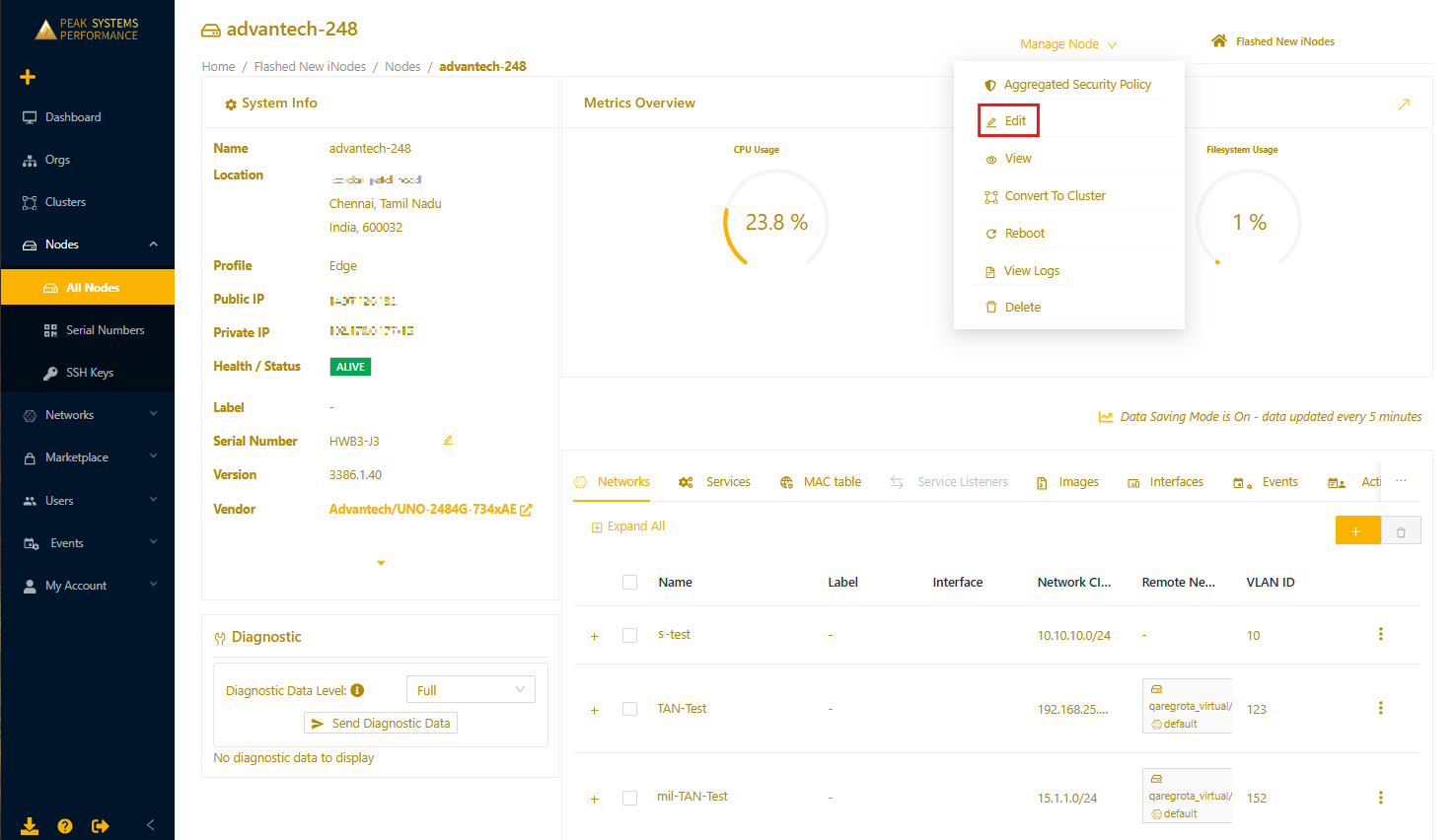
- Expand Advanced Settings, and toggle Standalone Mode to Activate. In the Expires In field, set an expiration period. The default is 60 minutes and the maximum allowed period is 365 days.
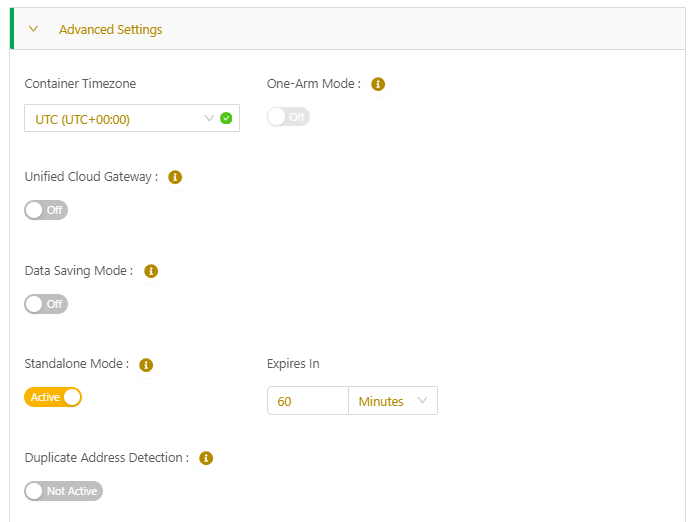
- Select Update to apply the changes.