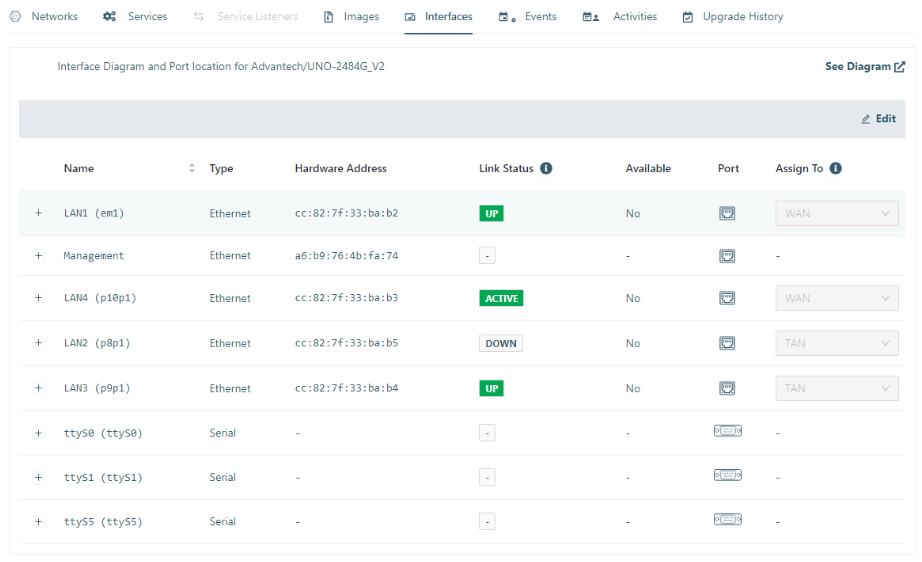The WAN Network High Availability (WAN-HA) feature ensures reliable and uninterrupted connectivity for wide area network (WAN) infrastructure. When enabled an Edge Node (formerly Edge iNode), Secure Edge will monitor network connections and, in case of link failures, will switch to backup links to minimize service disruption.
To enable WAN-HA:
Ensure multiNIC mode is enabled for your Edge Node.
From the node details page, select the Interfaces tab.
Select the interface you want to include in the WAN group, and then select Edit in the top-right corner of the Interfaces page.
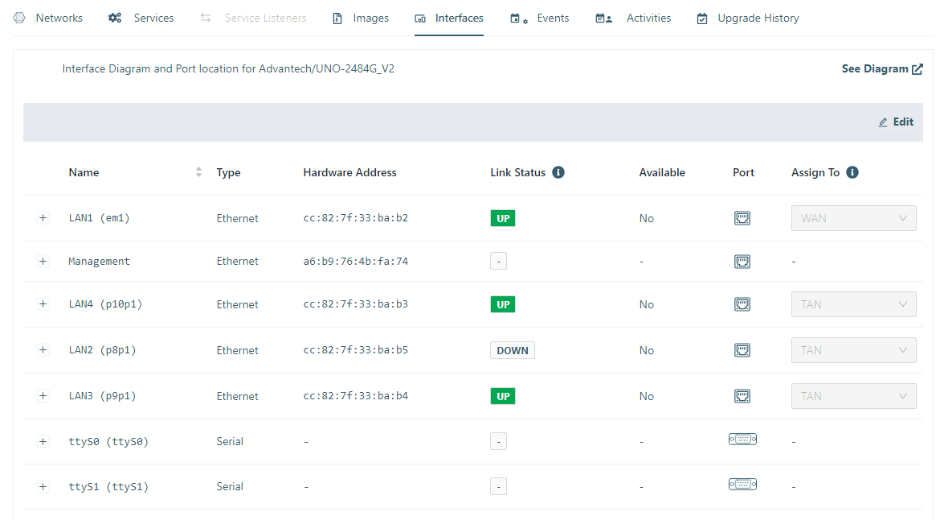
In editing mode, change the value in the Assign To column from TAN/FLOATING to WAN, and then select Save.
Confirm the interface group reassignment.
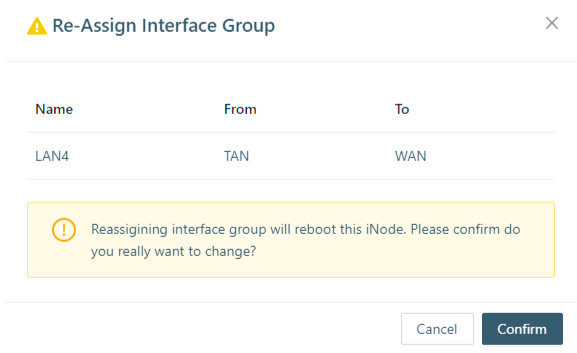
After confirmation, the Edge Node will reboot to apply the new configuration. Once its status shows as ALIVE, you’ll see that the active interface within the WAN-HA group is marked as ACTIVE. Any additional interfaces in the group will show an UP status when connected. You can select the tool tip on the Link Status column to open a legend for future reference.