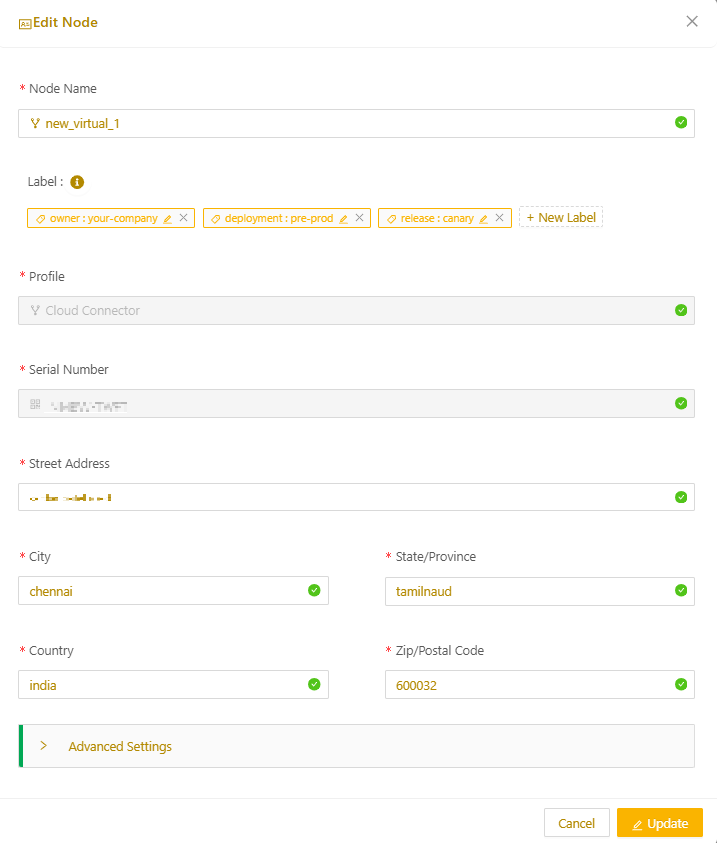Labels are key-value pairs used to categorize Secure Edge objects such as nodes, networks, security policies, and alerts. They allow you to organize and filter objects based on attributes you define.
You can add labels when adding or editing an object. To add a label:
- In the Edit dialog for that object, select + New Label.
- Add a key-value pair. The key in each key-value pair must be unique and correspond to only one value, though you can apply the same label to multiple objects.
- Select Update to save your changes-
When you add a new key, a few suggestions are displayed in the list for convenience, but you can create your own.
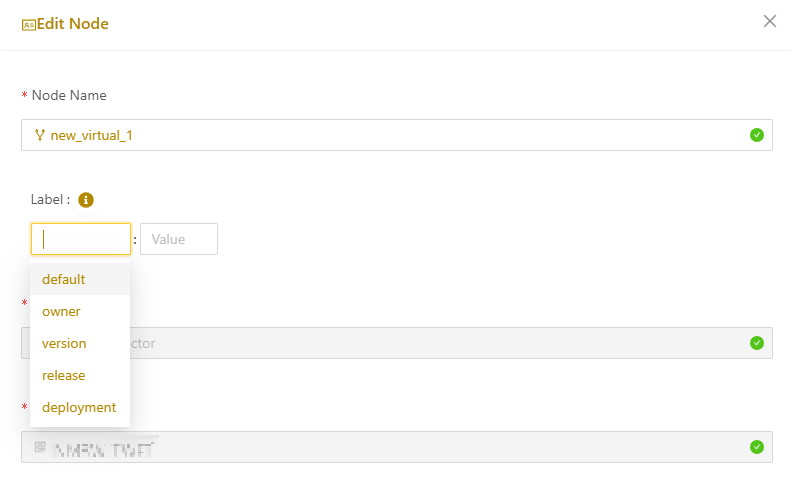
The key and value requirements:
- Max 63 characters
- Start and end with an alphanumeric character
- Can contain alphanumeric, dash ( - ), underscore ( _ ), or dot ( . ) characters
You can assign up to eight labels per object.